Table of Contents
Overview #
This document describes the basic order processing flow for a standard 80Commerce e-commerce website.
Chart #
This chart describes the order processing flow.
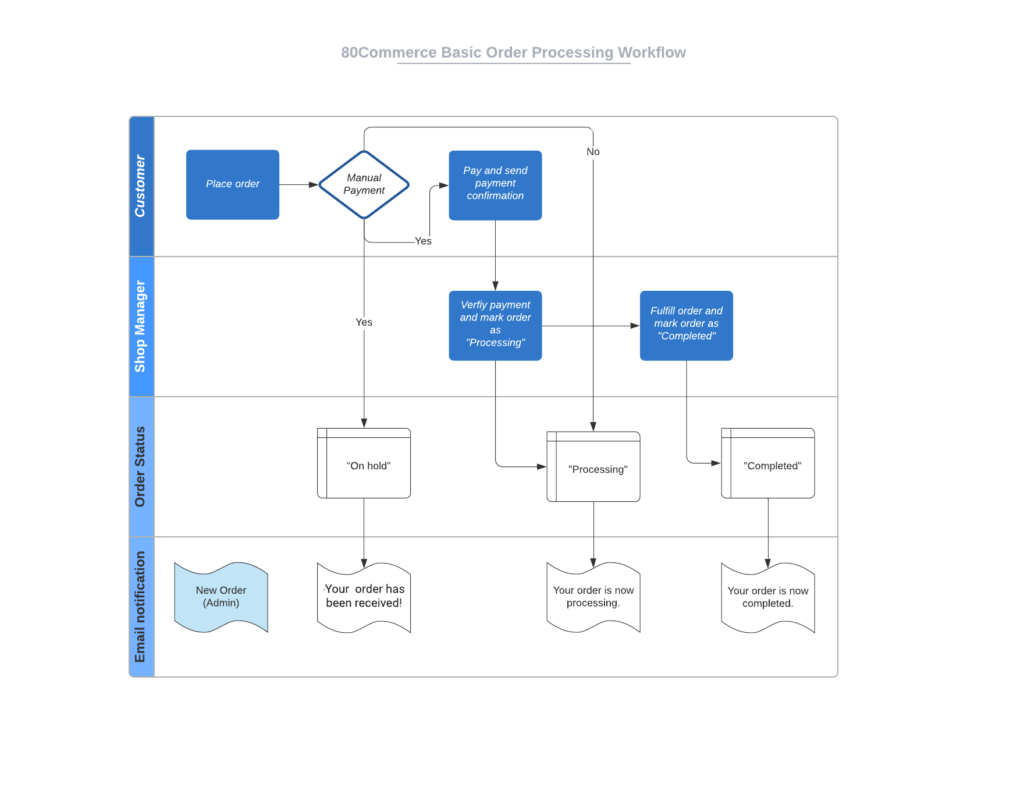
Here’s a detailed explanation of each step:
For manually-verified payments (e.g. bank transfer) #
| Step | Order Status | Email notifications |
| 1. Customer places an order through the checkout page. | On hold | To shop manager: “New Order” To customer: “Your order has been received” (with payment instructions) |
| 2. Customer makes the payment and sends payment confirmation to your email. | On hold | |
| 3. Shop manager verifies the payment and marks the order as “Processing”. | Processing | To customer: “Your order is now being processed.” |
| 4. Shop manager fulfills the order and marks the order as “Completed”. | Completed | To customer: “Your order is now completed.” |
For automatically-verified and COD payments #
| Step | Order Status | Email notifications |
| 1. Customer places an order through the checkout page. | Processing | To shop manager: “New Order” To customer: “Your order has been received and is now being processed.” |
| 4. Shop manager fulfills the order and marks the order as “Completed”. | Completed | To customer: “Your order is now completed.” |



